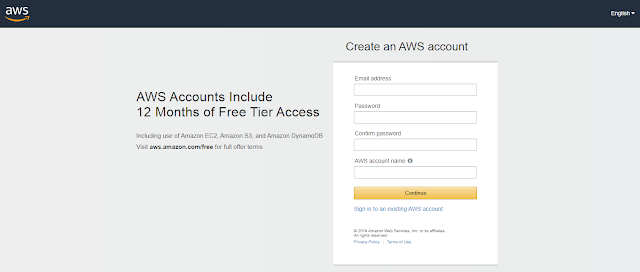Retriving username and password from session in Liferay 6.2
String userName = null; try { userName = PortalUtil.getUser(httpRequest).getEmailAddress(); } catch (Exception e) { System.out.println("Exception in retriving user name -> " + e.getMessage()); } String password = null; try { password = (String)httpRequest.getSession().getAttribute(WebKeys.USER_PASSWORD); } catch (Exception e) { System.out.println("Exception in retriving password -> " + e.getMessage()); } Note: Here for getting plain password we need to set below property in portal-ext.properties file. session.store.password=true